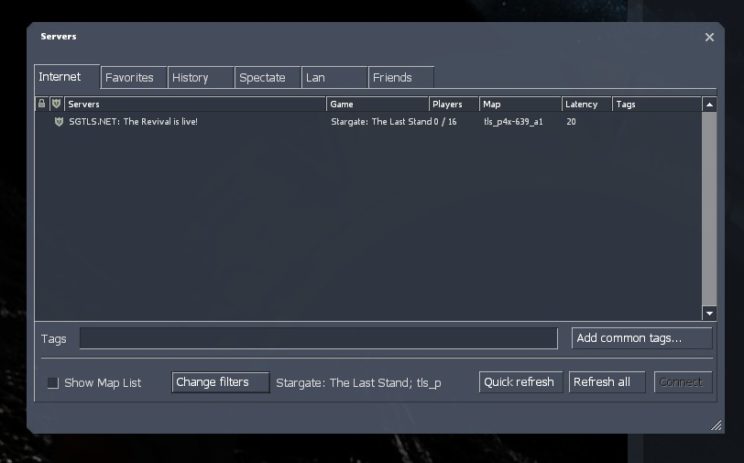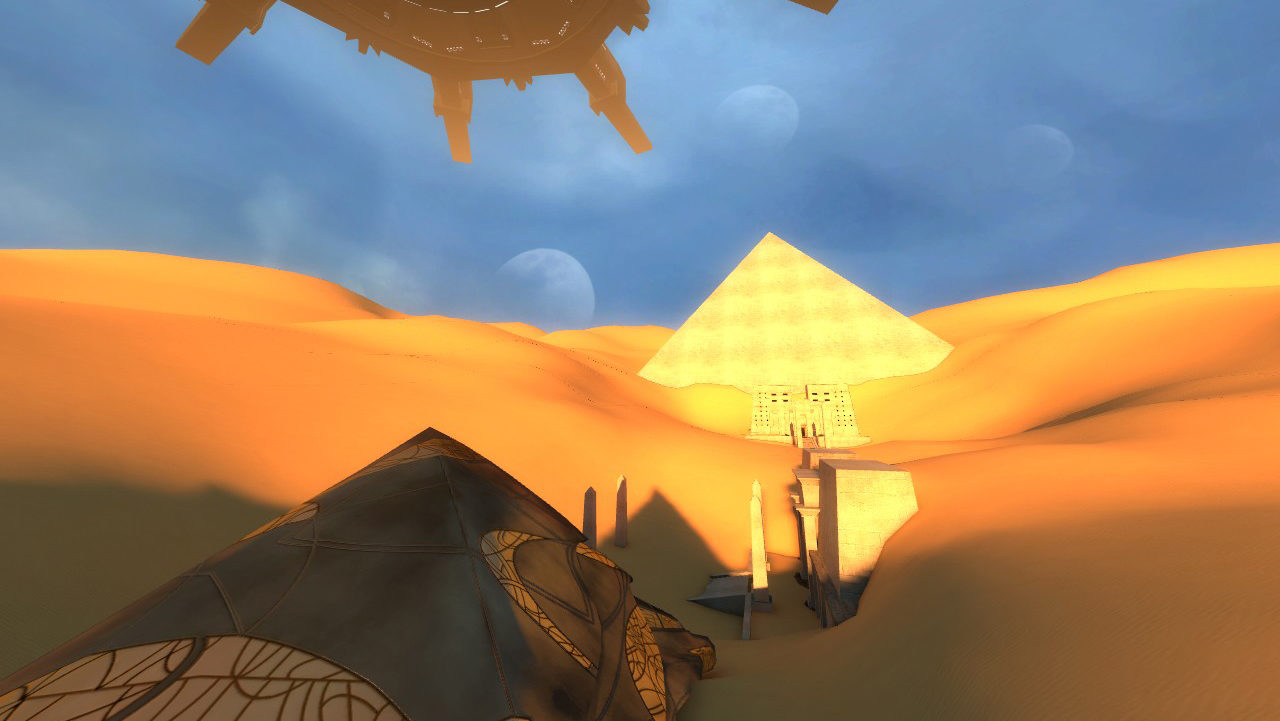Note: this page is still work in progress!
Joining a server
First, we need to join an online server. To do this, lets start up Stargate: The Last Stand from your Steam library (assuming SGTLS is already installed, refer to Download if that is not the case).
Once SGTLS is started, you should be greated by this main menu screen:

Now click on “Find Servers”. If you don’t see any servers in the list that pops up, make sure to uncheck “Show Map List” as this sometimes causes the server browser to be bugged and not show the servers properly.
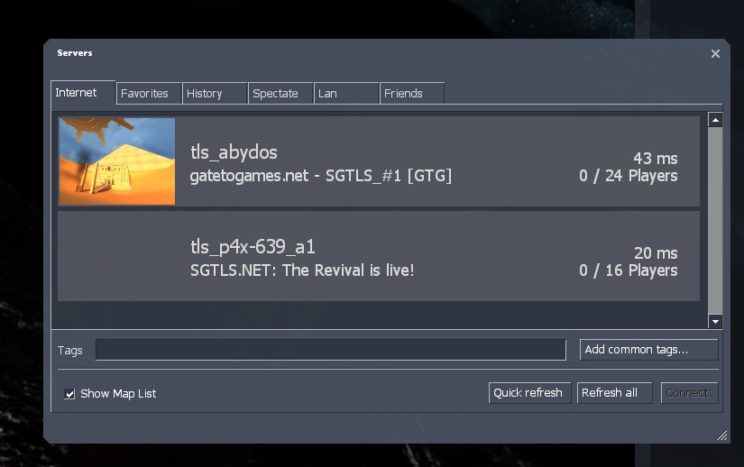
You should be able to see all the SGTLS server now. Feel free to join a server by doubleclicking on the server or by pressing the “Connect” button on the server browser.